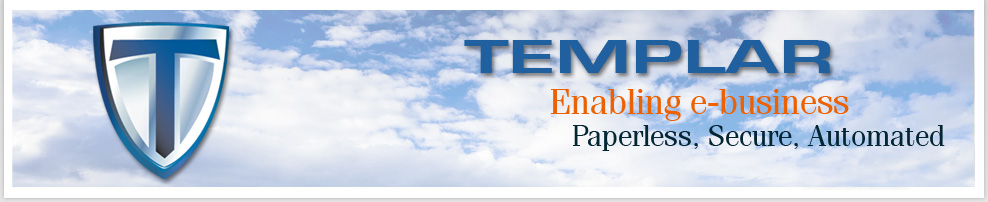Reduce communications fees and intermediaries, send EDI files directly to trading partners. Files are encrypted and signed to ensure confidentiality and non repudiation, then delivered straight to your trading partner's computer over the Internet for speed and simplicity. A Message Disposition Notification (MDN) is automatically returned acknowledging receipt.
Most major HUBs are encouraging their trading partners to connect directly in order to save precious time and money. Click here to try Templar SaaS and enjoy the benefits of direct connectivity right away. You can always upgrade to a more powerful version later.
Available Versions
- Lite (1 Trading Partner - Single User)
- Desktop (Multiple Trading Partners - Single User)
- Server (Multiple Trading Partners - Multiple Users)
Send files directly to your trading partners
- Multiple protocols: FTP, HTTP, SMTP, AS1, AS2, AS3.
- Full security: Bluefish, DES, 3DES, IDEA, SHA, SSL.
- Any platform: Windows, Linux, Unix, AS/400.
- Connects with any Database.
- Automatic data pickup, translation and delivery.
- Can run as an application or as a service.
- Web-based interface for remote management.
- GUI to manage trading partners, certificates, audit trail, inbox, outbox, and logs.
- Trading Partner Manager. Track all aspects of data transfer for your trading community in a single, easy-to-use interface.
- Multiple Transfer Protocols. Select a transfer method for each trading partner from one of the following: AS1, AS2, AS3, SMTP, HTTP, FTP, OFTP and TCP/IP.
- Certificate Authority. Create your own PKI certificates or request and manage third party certificates.
- Confidentiality. Encrypt files to protect content. Only intended receiver is able to decrypt and interpret file content.
- Non Repudiation. Ensure non repudiation of origin and receipt with digitally signed EDI files and Message Delivery Notifications (MDNs).
- Message Disposition Notification. Automatically acknowledge every file that you send and receive. Keep sending files until receipt is properly acknowledged.
- Ad-Hoc Trading. Send any file EDI or Non-EDI to anyone. Use X.12 headers for correct routing.
- Automated Workflow. Pick up and send files from any location on your network, run programs automatically before or after transmission, or place incoming files in any desired location for true automation and routing. No scripts required.
- Ad-Hoc Trading. Send any file EDI or Non-EDI to anyone. Use X.12 headers for correct routing.
- Detailed Logging. Track every movement of your data right down to the protocol transmission log to make sure data.
- Automatic Error Handling. Define custom settings to control the way you wish to handle errors. Send e-mails automatically when errors occur.
- Parallel Tasking. Throttle your software to take full advantage of all available hardware resources.
- Define XML Definitions.